dotnet core 的 DI 很好用
所以筆記一下如何在 AWS Lambda 裡面也使用 dotnet core 的 DI
首先先建立一個 interface, 就叫 ITalkService 好了~
namespace AWSLambdaAndDI
/{
public interface ITalkService
/{
string SayHello(string name);
/}
/}
再寫一個他的實體 TalkService
namespace AWSLambdaAndDI
/{
public class TalkService : ITalkService
/{
public string SayHello(string name)
/{
return name + ": hello!";
/}
/}
/}
這樣一來我們已經有了 interface 也有實作他的 class,接下來就來看一下如何在一般的 function 使用 dotnet core 的 DI 吧
首先需要使用 dotnet core CLI 來新增 package
dotnet add package Microsoft.Extensions.DependencyInjection
裝完之後就可以看到相依性裡面的套件出現 Microsoft.Extensions.DependencyInjection

我使用了 Visual Studio 來建立了一個 AWS Lambda 的專案,初始的程式碼會長這樣,並將這個 lambda 的 function 相依於前面已經實作好的 interface
using Amazon.Lambda.Core;
// Assembly attribute to enable the Lambda function's JSON input to be converted into a .NET class.
[assembly: LambdaSerializer(typeof(Amazon.Lambda.Serialization.SystemTextJson.DefaultLambdaJsonSerializer))]
namespace AWSLambdaAndDI
/{
private readonly ITalkService _talkService;
public class Function
/{
/// <summary>
/// A simple function that takes a string and does a ToUpper
/// </summary>
/// <param name="input"></param>
/// <param name="context"></param>
/// <returns></returns>
public string FunctionHandler(string input, ILambdaContext context)
/{
return input?.ToUpper();
/}
/}
/}
如果要加入 DI ,需要在 constructor 中將需要用的 instance 跟對應到的 interface 進行註冊
constructor 的 code 會長這個樣子
public Function()
/{
// 建立 DI
var serviceCollection = new ServiceCollection();
// 將 TalkService 註冊進 DI
serviceCollection.AddTransient<ITalkService, TalkService>();
var serviceProvider = serviceCollection.BuildServiceProvider();
// 將註冊進 DI 的 talkService 注入 _talkService 這個 interface
this._talkService = serviceProvider.GetService<ITalkService>();
/}
確定好 talkService 註冊並且注入進 this._talkService 之後,就將 talkService 放進 FunctionHandler 中吧!
目前的 Lambda Function code 就會長這個樣子
using Amazon.Lambda.Core;
using Microsoft.Extensions.DependencyInjection;
// Assembly attribute to enable the Lambda function's JSON input to be converted into a .NET class.
[assembly: LambdaSerializer(typeof(Amazon.Lambda.Serialization.SystemTextJson.DefaultLambdaJsonSerializer))]
namespace AWSLambdaAndDI
/{
public class Function
/{
private readonly ITalkService _talkService;
public Function()
/{
// 建立 DI
var serviceCollection = new ServiceCollection();
// 將 TalkService 註冊進 DI
serviceCollection.AddTransient<ITalkService, TalkService>();
var serviceProvider = serviceCollection.BuildServiceProvider();
// 將註冊進 DI 的 talkService 注入 _talkService 這個 interface
this._talkService = serviceProvider.GetService<ITalkService>();
/}
// 如果需要 unit test 可以利用這個 constructor 來進行 mock talkService
public Function(ITalkService talkService)
/{
this._talkService = talkService;
/}
/// <summary>
/// A simple function that takes a string and does a ToUpper
/// </summary>
/// <param name="input"></param>
/// <param name="context"></param>
/// <returns></returns>
public string FunctionHandler(string input, ILambdaContext context)
/{
return this._talkService.SayHello(input);
/}
/}
/}
接著來使用 Mock Lambda Test Tool 來執行看看吧
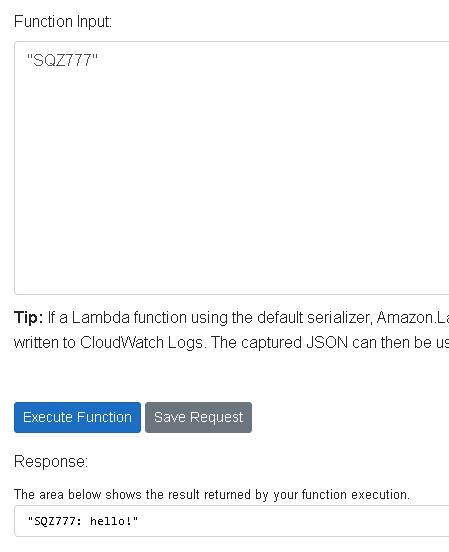
以上就可以看到結果囉 “SQZ777: hello!”
如果以上訊息有任何錯誤麻煩告知 感謝各位大大 <(_ _)>